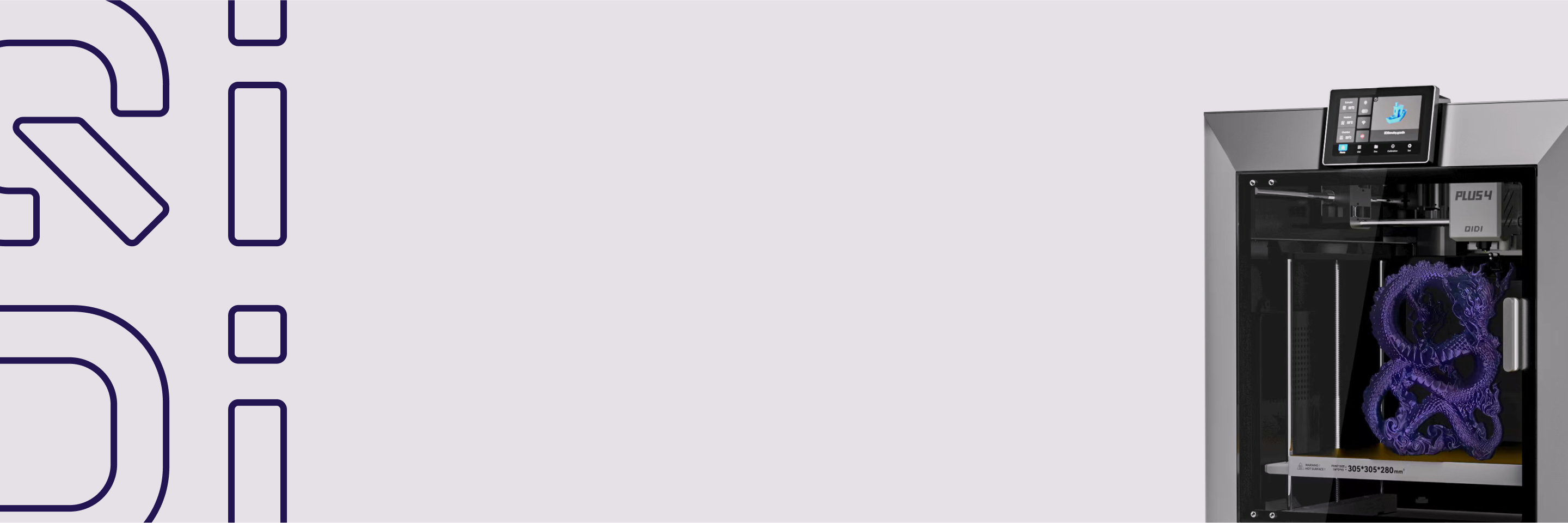How to Dry Filament for 3D Printing

3D printing with damp filament can result in a number of issues, from poor-quality prints to even possible damage to the printer. Most filaments have a tendency to absorb moisture from the air, and that tends to affect their performance when printing. You may notice strange blobs, too much stringing, or weak layer adhesion in your prints. These issues can turn what should be a relatively easy project into a frustrating experience. Fortunately, there are efficient ways to dry filament and bring about an improved printing result. This will cover various ways of keeping your filament dry-from commercial dryers down to homemade devices-to improve your print quality in different materials.
The Importance of Dry Filament in 3D Printing
Moisture: The Enemy of Print Quality
Wet filament can cause a lot of problems in 3D printing. When this filament heats up, the moisture inside it turns into steam, leading to symptoms like bubbles in the printed plastic, inconsistent extrusion, and sometimes even popping noises during printing.

Why Filaments Become Damp
The fact is that most 3D printing materials absorb moisture from the air over time as the water molecules get between the polymer chains in filament. Different materials absorb moisture at different rates depending on their material type and the humidity around them.
4 Key Signs of Wet Filament
You can often spot wet filament before printing:
- Dull Appearance: Wet filament might look less shiny than dry filament.
- Increased Brittleness: Moist filament tends to break more easily.
- Print Defects: Excessive stringing, poor layer adhesion, or bubbly prints can indicate wet filament.
- Unusual Printing Sounds: You might hear sizzling or popping when printing with wet filament.
Recognizing these signs helps you tackle moisture problems early, potentially saving time and materials in your 3D printing work.
Types of Filaments and Their Moisture Sensitivity
Not all 3D printing filaments are equal in how much they react to moisture. Their sensitivity to humidity can be very large; it alters the way you will treat and store them.
Highly Moisture-Hungry Filaments: Nylon and TPU
Nylon and TPU top the chart on the subject of moisture sensitivity. These filaments can absorb an impressive amount of water within several hours of exposure to humid air.
Nylon is strong and has a tendency to be flexible, but it is also one of the most sensitive to moisture. It can absorb up to 10% of its weight in water while exposed in a humid environment. This may result in high moisture content that could create severe print quality issues, with probable bubbling and stringing, plus weak layer adhesion.
TPU is also highly hygroscopic. This elastomeric filament can produce prints that display surface imperfections and inconsistent flexibility when damp.
Middle-Ground Materials: PETG and PLA
While more resistant to moisture than nylon or TPU, PETG can still absorb enough water to affect print quality over time. It may show signs of moisture contamination after a few weeks of exposure to humid air.
Often considered one of the easiest filaments to work with, PLA is still somewhat hygroscopic. It absorbs moisture more slowly than PETG but can become problematic if stored improperly for extended periods.
Moisture-Resistant Filaments: ABS
ABS is one of the less hygroscopic filaments out there. It absorbs moisture at a way slower rate compared to some other common 3D printing materials. However, it doesn't mean that ABS is immune to moisture-related problems-even this material will be able to absorb enough water under highly humid conditions over long time and thus will affect print quality.

Method 1: Using Commercial Filament Dryers
Commercial Filament Dryer Mechanics
Commercial filament dryers use controlled heat and air circulation to remove moisture from 3D printing materials. These devices typically consist of a heating element, a fan for air circulation, and a chamber to hold the filament spool. The heat causes the moisture within the filament to evaporate, while the circulating air carries the moisture away, effectively drying the material.
Optimal Settings for Different Materials
Drying temperatures and times vary depending on the filament type. Here's a quick reference table:
| Material | Temperature (°C/°F) | Drying Time (hours) |
| PLA | 45-50 / 113-122 | 4-6 |
| PETG | 65-70 / 149-158 | 4-6 |
| Nylon | 70-80 / 158-176 | 8-12 |
| TPU | 40-50 / 104-122 | 4-6 |
| ABS | 60-70 / 140-158 | 4-6 |
These are general guidelines. Always check your filament manufacturer's recommendations, as optimal settings can vary between brands and specific formulations.
Method 2: Drying Filament in an Oven
Oven Selection
Choose an oven with precise temperature control. Convection ovens work well due to their air circulation. Use a separate oven from food preparation to avoid contamination.
Drying Process
Preheat the oven to the right temperature for your filament.
- Wrap the filament loosely in parchment paper or place it on a clean tray.
- Put the filament in the oven, ensuring multiple spools don't touch.
- Set a timer based on your filament type.
- Check occasionally to prevent overheating or deformation.
- After drying, let the filament cool slowly in the oven.
- Store the cooled filament in an airtight container with desiccant.
Oven drying is effective but requires careful monitoring. Always follow the manufacturer's guidelines for your specific filament.
Method 3: Drying Filament with a Food Dehydrator
Adapting Your Dehydrator
Remove the food trays from your dehydrator and fill it with filament spool holders. Leave some space between the spools to allow air to flow freely around them for uniform drying. You may want to create custom spool holders for your dehydrator using heat-resistant materials to ensure maximum spacing if necessary.
Setting Temperature and Time
Set the temperature depending on the filament type. This should be 45-50°C for PLA, then dried for 4-6 hours. For PETG, on the other hand, it would take approximately 65°C for 4-6 hours, whereas nylon takes 70°C in 12 or more hours. Try less time and work your way up if the filament is still damp. You can always check exact settings with your filament manufacturer.
Pros and Cons
Among the benefits food dehydrators introduce are that they are low-cost, simple to operate, and assure mild and uniform heating. However, they have several disadvantages, too. Most models can provide only a limited range of temperatures, which may be inappropriate for all types of filaments. Large spools just won't fit in some dehydrators. In the case of using a dehydrator both for food and filament, there is a risk of cross-contamination.
Food dehydrators provide an affordable drying solution, but check your model's maximum temperature to ensure it's suitable for your specific filament types.
Method 4: DIY Filament Drying Solutions
Creating a Desiccant Chamber
Create a simple drying chamber from an airtight container. Line the bottom with desiccant beads or packets. Set up a small mesh platform above the desiccant to hold the filament spool. Seal the container and store it in a cool, dry area. This method takes its time but is safe for all filament types.
Using Silica Gel Packets
Place your filament spool in a resealable plastic bag with a number of silica gel packets. Pull out as much air as possible before sealing it. This is ideal for maintaining already dry filament, or when mild filament has absorbed moisture. Replace silica gel packets regularly for continued effectiveness or regenerate them.
Building a Heat Box
Prepare a heating box with any low-wattage light bulb or heating pad and a thermometer in a wooden or plastic box. Fasten the heating element at the bottom of the box, provide a small shelf above for holding the filament spool, and closely monitor the temperature to avoid overheating. This does, in fact, give more room for control from the user's end, but does not release complete carefulness.
Filament Drying Guidelines for Specific 3D Printing Materials
PLA: Low-Temperature, Short-Duration Drying
Dry PLA at 40-45°C for 4-6 hours. PLA is less sensitive to moisture compared to other filaments, but drying will not hurt it either. Remember not to use temperatures above 50°C; otherwise, deformation may occur. A food dehydrator or low-temperature oven will do just fine with gentle heat on it.
PETG: Medium-Heat, Moderate-Time Drying
Dry the PETG at 65°C for 4-6 hours. Compared to PLA, PETG does absorb moisture more easily. It does need to be dried at a higher temperature, but makes sure not to go over 70°C. In general, PETG is best dried in either a filament dryer or an oven that has good control.
Nylon: High-Heat, Extended Drying Process
Dry nylon at 70-80°C for 12-24 hours. Nylon is highly hygroscopic and needs thorough drying. Other moisture-sensitive materials like polycarbonate have similar requirements. Use a dedicated filament dryer or carefully monitored oven for best results.
Flexible Filaments: Gentle, Prolonged Drying
Dry flexible filaments like TPU at 40-50°C for 4-6 hours. These materials are often moisture-sensitive but can deform at higher temperatures. Use lower heat settings and longer drying times. A food dehydrator or low-temperature oven works well for flexible filaments.
Three Ways to Determine When Filament is Dry
1. Examine the Filament's Surface
If the filament surface is matte, it is generally a sign of dryness. When filament is dried properly, it should be even in colour and texture. Inspect the filament for any air bubbles or irregularities, which could indicate that the filament still retains some moisture. At times, visual inspections cannot always be relied upon.
2. Measure Weight Loss
Weight the filament spool before and after drying. A decrease in weight shows a loss of moisture. For most filaments, a drop in weight by some 0.2 to 0.5% would indicate that the filament has been sufficiently dried. Note that for an accurate reading, precision scales must be used, particularly for smaller spools.
3. Conduct a Test Print
Do a small test print with the filament now already dried. Observe if the printing is getting better, for example, less stringing, less surface defects, and also better layer adhesion. Compare prints with the filament that was not yet subjected to drying. If problems persist, further drying may be necessary.

Strategies to Prevent Moisture Absorption During Printing
1. Use Filament Dry Boxes for Active Spools
Store your filament in a dry box while printing. These containers maintain low humidity either through desiccants or through active dehumidification. Most dry boxes have a way for the filament to feed directly to the printer, reducing exposure to ambient moisture. On a tight budget, improvise a dry box using an airtight container with a filament feed hole and desiccant packs.
2. Control Printing Environment Humidity
Keep the humidity in your printing space to a minimum. A dehumidifier should be able to keep the relative humidity below 50% for most filaments. You can measure the current level of humidity using a hygrometer. By encasing your printer, you can create an environment which is controlled for materials that are very sensitive to moisture, such as nylon or TPU.
3. Perform Regular Maintenance Checks
Check your filament for moisture absorption periodically, mainly by changes in texture, color, and brittleness. Periodically weigh your spools for detected moisture gain. Work out some form of rotation system with your filament stock so you can use the oldest spools before long-term exposure. Refresh desiccants in storage containers periodically, typically every few months or as indicated by color changes.
Keep Your Filament Dry for Better 3D Prints!
Good conditions of drying and storing of the 3D printing filament mean a lot for a high-quality print. Be it with commercial dryers, ovens, food dehydrators, or homemade solutions-the most important thing is to keep the material at constant dryness during printing. Regular checks and proper storage will prevent it from reabsorbing moisture. By doing this, one will reduce printing defects, prolong the life of filaments, and have less stressful 3D printing. Let drying filament be a standard process that occurs in your 3D printing for the best results.


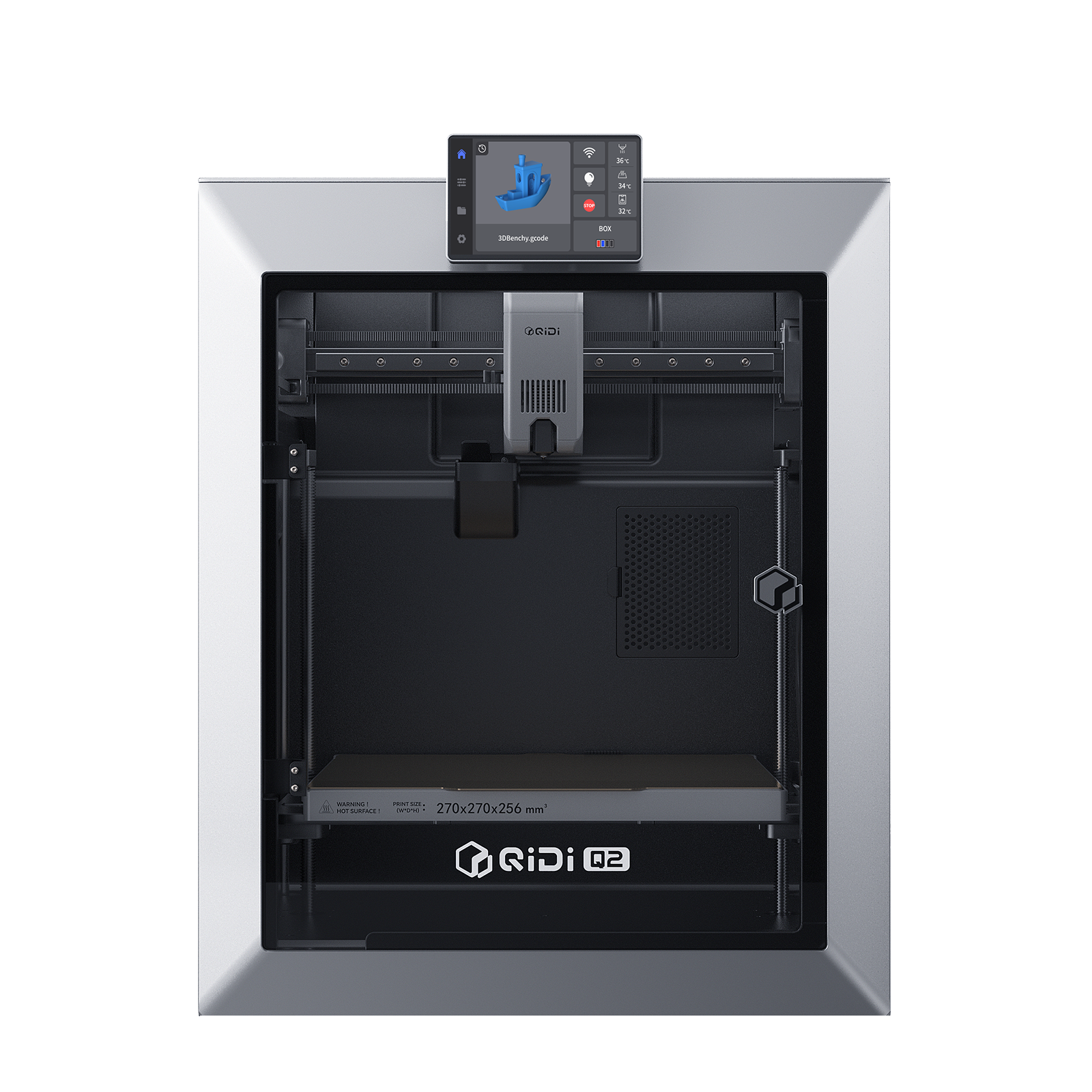 Q2
Q2
 Plus 4
Plus 4
 QIDI Box
QIDI Box
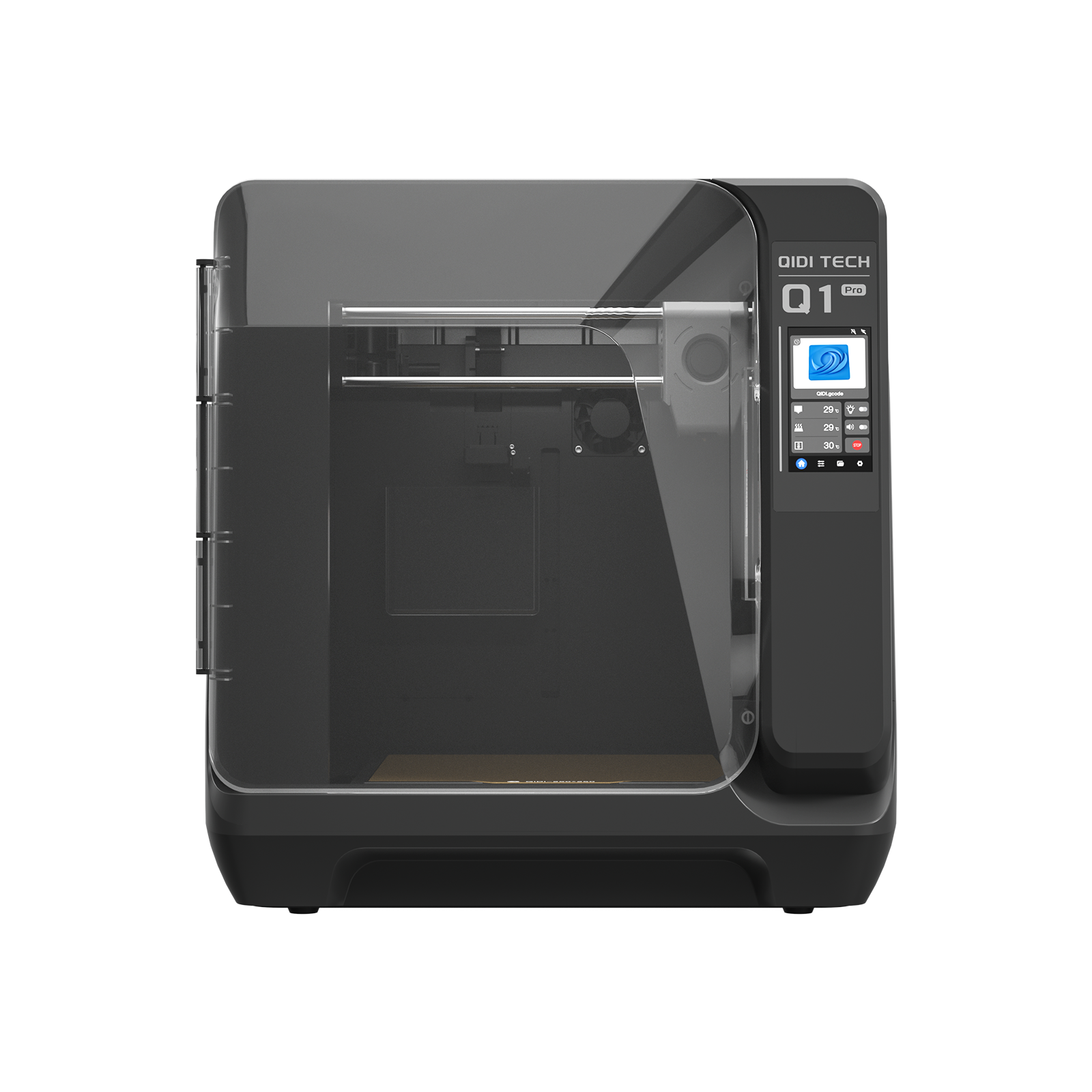 Q1 Pro
Q1 Pro
 X-Max 3
X-Max 3